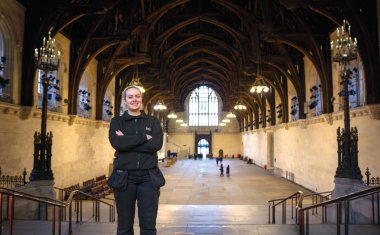SeeTec Cayuga R4 Facilitates System and Alarm Management
For several years, the trend in video surveillance has moved towards bigger and bigger systems - installations with a four-digit camera amount or connections to a multitude of thir...
For several years, the trend in video surveillance has moved towards bigger and bigger systems - installations with a four-digit camera amount or connections to a multitude of third-party systems are not uncommon. Projects such as these require maximum efficiency of both system and alarm management. Release R4 of SeeTec Cayuga, available from July 31st, mainly focuses on these aspects and includes more than 35 new features in total.
The Auto Updater was extended in SeeTec Cayuga R4 to support the migration from one version of a SeeTec system to another. Up to now, customers and partners have known the Auto Updater as a tool for the automatic installation of new releases within one software generation. With SeeTec Cayuga R4, it is now also possible to use it for a mostly automatic migration of SeeTec 5 to SeeTec Cayuga. Using the program minimizes sources of errors, and considerably facilitates the change to the current version for customers, who have so far avoided a migration fearing too much effort.
With SeeTec Cayuga R4, the generic camera driver is now also multicast-capable. For a successful application, a multicast-capable camera server communication is required. If the cameras support multicast, the same data stream can be sent to all systems involved without burdening the network due to additional capacity. In distributed corporate networks, the application of multicast switches leads to a reduction of the used bandwidth.
Until now, the user has been able to get an overview of the received alarms in the SeeTec software only via the alarm list. To process these using the image recordings, each alarm scenario had to be selected individually. With the new feature "Sequential Alarm Window", an additional display window is available, in which all camera images belonging to the received alarms are displayed automatically. The security personnel of big systems with many alarms thus get an even faster overview over the events, and are able to decide in a matter of seconds which alarm should be prioritized. The visualization may be adjusted individually regarding column and line number.
With the reference image comparison, a function known from SeeTec 5 is now also available in SeeTec Cayuga in revised form. As a component of the camera configuration, this is now much easier to operate. The comparison of the current camera image with a previously selected reference image may be started manually, or carried out regularly and automatically at a specific point in time. This enables recognizing changed camera positions: As soon as the current image does not match the reference image anymore - taking a configurable tolerance threshold into consideration - the security personnel is informed about the modified camera position via a system report. Moreover, SeeTec Cayuga R4 provides an automatic tampering detection, which can recognize a twisted camera in real time and trigger an alarm. Both functions offer an effective protection against camera sabotage.