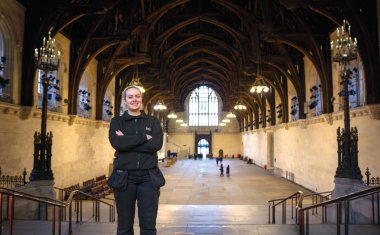Eyevis: large screen technology in control rooms and operation centers
Eyevis: large screen technology in control rooms and operation centers. Control rooms and operation centers are considered to be rather boring workspaces in which people are watchi...

Eyevis: large screen technology in control rooms and operation centers. Control rooms and operation centers are considered to be rather boring workspaces in which people are watching displays 24 hours a day, pretending to control, and nothing happens anyway. However, in many different branches, control rooms are a necessary and useful instrument, guaranteeing stable processing and security.
These “nerve centers” of companies and organizations are, in fact, anything but boring since these control rooms most often use the latest large screen technology for the central and comprehensive display of all relevant information. This allows quick and efficient reactions in case of emergencies or other sorts of failures and alarms.
The technologies used for large screen systems in control rooms differ depending on the kind of application, the space available for the system, the number of operators and other factors. eyevis, a German manufacturer of large screen solutions, offers a complete range of products for any kind of application.
eyevis has many years of experience in the fields of large screen technology and is specialized in the customized planning and realization of large screen systems world-wide.
Made to Measure
Control rooms and operation centers cannot be purchased off the shelf, because the requirements towards the system vary too much even within individual fields of applications. Much more critical is the interoperability of the different components installed. This starts with the planning of the room, leads to ergonomic studies, comes to the integration of signal sources, and is far from being finished with the furnishing.
Large screen systems for such applications should be ready for 24/7 operation, i.e. they have to meet the requirements of continuous longterm operation and should have appropriate features. Of course, at the same time, ergonomic demands have to be fulfilled. For this reason, conventional projectors are not a suitable option for control room applications.
With projectors, the rooms have to be darkened, the devices produce disturbing noise, the image quality is poor, resolution is limited, their components in general are not made for long-term operation, and the display capabilities are usually restricted. A control room fitted with modern, ergonomic equipment comprising the latest display technology can decisively enhance the efficiency of the processes, and therefore can improve the productivity of the complete site.
Unclearly arranged work spaces, inappropriate or even no large screen system, make the workflow more complicated, inefficient, and may even cause an increased amount of stress in case of emergencies, which may lead to faulty operations and false reactions. Today, the implementation of large screen systems for the comprehensive display of all relevant processes and information is very common. They are the only solution granting a clear overview of the situation to all operators in the control room at the same time.
Keeping the Ghosts Away
The technologies most often used in control rooms of today and tomorrow, are rear-projection cubes, based on DLP technology, and LC displays. Rear-projection cubes are available with various screen sizes and resolution standards. A number of these cubes can be combined to almost “seamless” large screen walls. The main advantage of these systems is their invulnerability for burn-in effects with static image content.
Further, these cubes offer several optimizing features, such as automatic double-lamp systems, or automatic adjustment of color and brightness. In addition to that, the components used for these devices are designed for long-term operation.
Another display technology, primarily used in domestic environments, is plasma displays. These are excellent for the display of video data for consumers, but not for control room applications. Plasma displays are already very likely to suffer from burn-in effects after a short time if static images are displayed. This can even happen with video images from cameras, since they usually show the same area and much of the content remains unchanged.
Burn-ins can also happen with on-screen elements of the camera signal, like the camera number or channel ID. “Burn-in” describes an irreversible affection of the phosphor layer, and therefore a sustained defect of the device.
Lower costs when the system is purchased may now turn into the opposite. In the recent past, we can observe an increasing number of large screen systems using a matrix of LC displays. Here it is important to note that professional devices are used providing optimized features for long-term operation. Although LC displays are not so endangered by burn-in effects with static images as plasma displays are, they may suffer from similar effects, like memory effects and ghost images. This memory effect does not turn up immediately; it is reversible and in general disappears completely when the display is switched off for about 24 hours.
There are several methods available to avoid this risk. One possibility is to switch the display off for 4-6 hours within 24 hours. Another solution could be to switch the images from one display to another from time to time (e.g. different wall layouts for night and day operation). With a scheduler tool, like the one integrated in Eyevis’ Eyecon wall management software, this can also be done automatically. Of course, it is also possible to use a kind of screen saver.
The Eye-LCD series provides a so-called running-line screen saver option. This running line is only one pixel wide and can be adjusted with regard to time and speed. This kind of screen saver does not affect the readability of the information displayed. For control room applications one should keep clear of cheap, fanless LC displays, since heat is one of the main reasons for the appearance of memory effects.
The displays from the Eye-LCD series contain several fans which use special ventilation ducts to dissipate the heat produced by the displays of a monitor wall.
Mind the Gap
So, if we make a direct comparison of the different technologies, we can exclude the use of plasma displays from control room applications due to their sensitivity to burn-in effects, their lower resolution and the wide gaps between the displays when used in a combined video wall. Common projectors for office applications should also not be taken into account. What is left for professional video wall applications are DLP cubes and professional LC displays.
Besides the display solution, sophisticated large screen systems generally comprise a so-called split controller including appropriate control management software.
To avoid problems of interoperability in the preferred solution, all of these components should be available from one provider. LCD monitors are already available with a relatively thin bezel, which is especially important for modular video wall applications. But with approximately 14mm per LC display, the resulting gap is still much wider than with cubes which provide a gap of only about 0.3 mm per cube.
As technology is continuously developing further, the gap for LC displays will become smaller. The aspect ratio of LC displays is always 16:9, whereas many software applications produce images in 4:3 or 5:4. This results in distorted images when displayed in full-screen mode. Or the display shows black zones bottom and top, or on both sides if the image is displayed in native aspect ratio. DLP cubes are available with all common aspect ratios, 16:9 (16:10), 4:3 and 5:4.
Further differences can be observed when we look at the available display resolutions for both technologies. LC displays usually only offer two different resolutions; these are 1366x768 and 1920x1080 pixels. Here, cubes can once more show their higher flexibility, since they are available with 1,024 x 768, 128 x 1024, 1,400 x 1,050 and 1,920 x 1,080 pixels. Cubes with resolutions up to 1,920 x 1,200 pixels are already under development.
Let There Be Light
A disadvantage of the DLP cubes is the highperformance lamp used for illumination. These lamps have an MTBF of approx. 10,000 hours. To guarantee higher reliability of the systems, they can be equipped with automatic double-lamp systems, i.e. the system automatically switches within seconds to a second spare lamp if the operating lamp breaks. Cubes using alternative light sources for illumination (LED) provide a higher MTBF of approx. 50,000 hours.
LC displays have no lamps for illumination. Here, the light comes from the so-called panel backlight, which can be either LED-based or a kind of tubular fluorescent lamp. In general, these panel backlights are indicated with an MTBF of about 50,000 hours. The core of a DLP cube is the DMD (Digital Micromirror Device) chip with an MTBF of 100,000 hours.
Keeping Control
A modular matrix of screens made up of LCD monitors or DLP cubes is generally controlled by a so-called split controller which provides special graphic boards for incoming and outgoing signal sources (RGB, DVI, LAN, analog Video or IP Video). With these graphics controller units it is possible to display all connected signals and sources on the large screen wall. These signals can be PCs connected via RGB or DVi inputs, applications running directly on the controller, network sources and video signals, for example. The split controller should support real-time display of the sources.
Further, streaming video or video over IP should be decoded by hardware decoding cards inside the controller. With a convenient software solution it is possible to control and administer the complete system and all connected signal sources.
Contact:
Eric Henique
eyevis GmbH, Reutlingen, Germany
Tel.: +49 7121 43303 118
Fax: +49 7121 43303 22
henique@eyevis.de
www.eyevis.de