Detect unique events during a specific timeframe with ViconNet’s Museum Search
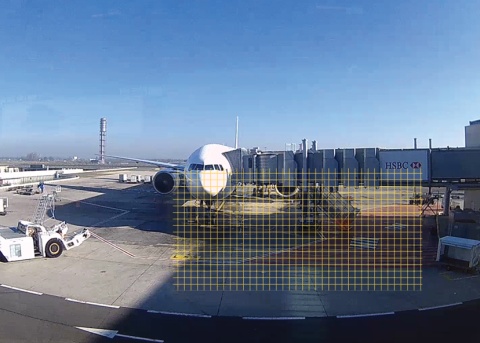
The Museum Search is now available with many Vicon IQeye cameras and the latest version of Vicon’s video management software (VMS), ViconNet 8.1. This time-saving feature allows for ultra-fast search and operators can quickly sort through large amounts of recorded video evidence. This powerful forensic tool allows operators to locate all the video segments that contain specific actions or events within a defined region. For example, searches can be performed for the opening of a window or door or a specific car moving in a parking lot.
With Museum Search, Vicon has converted unmanaged video data that can only be used when manually playing back the video into data that can be rapidly searched like any database. This enables operators to search through hours or days of video in seconds.
The Museum Search feature improves the capability to prevent incidents, as well as providing the means to more effectively manage and respond to them if they do occur.
Museum Search: Ultra-fast search for changes in selected areas of recorded video
After an incident, it’s important that video can be investigated to determine what happened, and when it occurred. Searching for an exact moment in hours of recorded video can be time consuming. Museum Search quickly and accurately identifies sequences with motion in specific operator-defined areas to help locate video in an efficient manner.
The Museum Search feature is part of Vicon’s latest release of ViconNet, high-performance, standards-based open platform VMS that is robust, scalable and exceptionally flexible. Supporting industry-standard compression and transmission formats, including H.264, ViconNet displays and records clear, high-resolution video while minimizing bandwidth and storage requirements.










