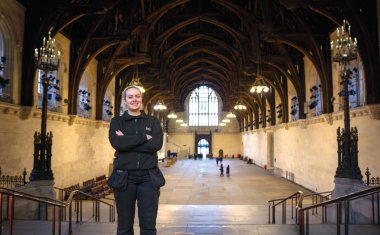Genetec: the benefits of moving to a unified security interface
Genetec: the benefits of moving to a unified security interface. Security applications and their corresponding user interfaces are growing more complex with the sophistication of c...
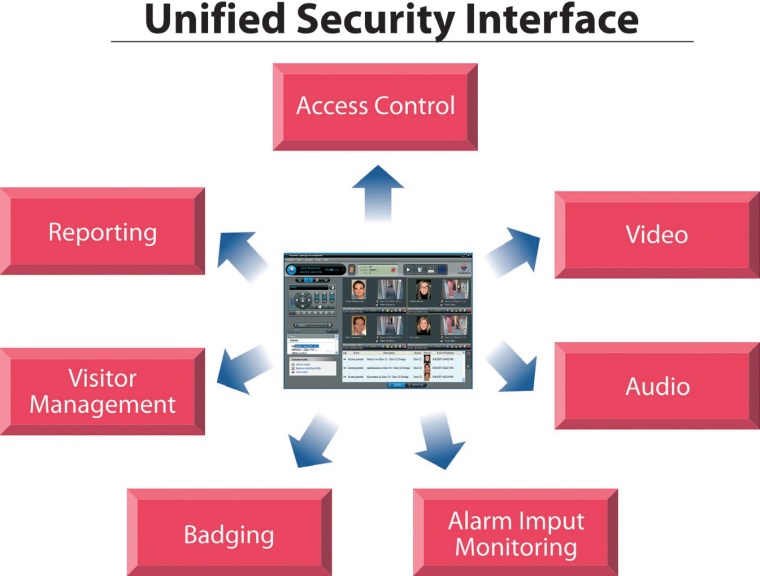


Genetec: the benefits of moving to a unified security interface. Security applications and their corresponding user interfaces are growing more complex with the sophistication of customer needs. As the level of complexity of security operations continues to increase, operators are faced with the daunting task of simultaneously managing several complex security applications at the same time. Many times, these applications are not manufactured by the same company, thereby increasing overall training and support costs for security departments. A unified security interface that can seamlessly integrate several security applications from the same or multiple manufacturers into a single, intuitive, and easy-to-use operator interface can be of great value; not only can it bridge the gap between disparate applications, but it can also lead to security personnel taking full control of the security system rather than the security system taking control of operations. This article will outline the benefits and advantages of moving to a unified security interface.
Current Inefficiencies: an Example
Let us assume that a company has three independent systems installed to manage video surveillance, audio communications, and access control. All three are manufactured by separate companies, each with its own user interface. The security department must manage each system independently; in some instances, separate client workstations may be required for video and access control.
Now, an all-too-common situation: an employee arrives at an entrance and has forgotten his or her badge. The employee presses the call button on the audio panel to request a conversation with the security guard. The guard will need to bring to view the audio system interface to start/stop the conversation, the video interface to view live video of the employee standing at the door, and the access control system to validate the employee’s identity, access rights and to eventually grant access.
Adding visitor management, alarm monitoring, and badging to the mix further complicates the operator’s tasks. There are several disadvantages to using many individual user interfaces during such a scenario. These drawbacks include, but are not limited to, the following:
- The operator must manage a cumbersome desktop with several standalone security applications (three in this example) with little to no integration between them.
- The events recorded by each application are not correlated. For example, the request to talk on the audio system or the manual granting of access by the operator will not be interlinked with video as the systems are independent.
- Generating a single activity report or an incident report which includes audio, video, and access control information will not be possible as each disparate system stores data in its own segmented and unrelated database. Data is usually not interlinked and many times, different database applications with no compatibility are used.
- The setup can easily lead to confusion as security personnel are required to minimise one application to better view another; multitasking is limited not by the operator’s abilities but by the tools being used.
- Lastly and more importantly, operators are left frustrated with having to handle video, access control, and audio in a very inefficient manner.
Improving Operator Efficiency with a Unified Security Interface
To improve the operators’ overall experience and simplify their daily activities, an advanced user-friendly security interface should present the user with a unified solution that seamlessly integrates a variety of security applications. Among the security functionality that can be seamlessly integrated are access control, video surveillance, intercom, card issuance and badge production, alarm management, reporting, dynamic graphical map viewing, and visitor management, only to name a few.
Critical features which ensure security operations are optimised and efficient while capturing all the benefits of a unified interface include:
- Single user interface for multiple security applications with integrated real-time configuration, command, and control.
- Intuitive interface that allows operators to move from one security task to another within the same window, thus avoiding complicated interface manipulation to reach the required window.
- Automatically correlate events from two or more security solutions; one example is the ability to link recorded video and audio with an access control event.
- Ability to consolidate data from multiple systems either through independent queries sent to each system or through event storage from independent systems into a single database managed by the unified application.
- Ability to generate consolidated activity and/ or incident reports allowing security departments to review security events with all the data available from the event at a specific point in time being reviewed.
Key Benefits
A unified security interface, like the one described here, can provide several key benefits for a facility’s security operations. Ultimately, the goals should be to maximise operator efficiency, improve operator decision making during emergency and critical situations, consolidate data from multiple sources leading to a higher level of security, and improve the operator’s overall experience with the user interface he or she works with daily.
Cost Reductions
One of the most evident benefits of utilising a unified security interface is the tangible cost reductions. As only a single user interface is installed for each client workstation, as opposed to several user applications per workstation, installation costs are minimised. Similarly, combining multiple applications such as access and video into a single workstation will reduce the number of client machines required, thereby reducing the overall computer costs for the security department.
Additional training and maintenance costs are also lower since a single interface is used on a daily basis by security departments and operators do not need extensive training for multiple independent applications.
Lastly, costs associated with bad decisions due to limited data become a thing of the past. Through a unified interface, operators will be able to make decisions based on video, access control, and audio data, among other sources. Security operators will thus have a more complete picture of the security environment in a real-time and ongoing basis.
Uncluttered Workstation
A single intuitive operator interface will lead to a simple and uncluttered desktop. Operators will be able to monitor access, video, audio and other applications from the same interface. Minimising client applications and jumping from one application to another will become unnecessary.
A client application that is easy to use and pleasing to the eye generally improves the operator’s overall experience. The associated reduction in errors and confusion stemming from managing disparate user applications is no longer a hindrance.
Consolidated Real-time Monitoring and Reporting
With a consolidated interface, operators are able to monitor the whole security system from a single client application, in real-time. An event in one system will automatically display data from any of the other system that it is interlinked with. For example, an access denied event in the access will also display live video from the event for operator to act upon it immediately.
Furthermore, reporting is based on consolidated data. With a unified interface, incident reports can be generated that include access, video, alarms, audio and much more. At the end of the day, security personnel have a more complete picture of the security environment and security events being generated. One of the most important requirements in the security industry today is the need for an access control system to integrate with a video surveillance system.
An unified security interface that seamlessly integrates both video and access will automatically display video when an access event or alarm occurs, with no operator intervention. Operator response and processing time is improved tremendously, both leading to cost savings for a company. A unified interface with access and video also enables video verification of a cardholder’s picture with live and recorded video.
The ability to view and acknowledge access control and video alarms within the client application reduces costs as the same operator can be hired to do both.
Current Inefficiencies: Revisited with a Unified Security Interface
With a state-of-the-art user interface that unifies several security applications, the inefficiencies introduced at the onset of this discussion are eliminated. When the same employee who has forgotten her badge presses the call button on the audio panel to request a conversation with the security guard, a display tile automatically appears in the unified interface. Functionality accessed through icons in the display tile will allow the operator to quickly accept the call.
At the same time, audio and video recording will be automatically triggered and linked to the event. Within the same display tile, the operator can confirm the employee’s identity (picture, personal data) and grant access with the simple click of the button.
Managing several applications and windows are no longer required; the operator’s efficiency in handling such requests is dramatically improved.
Synergis
Genetec’s Synergis is an enterprise-class IP Access Control Solution with a Unified Security Interface that seamlessly integrates access control, video surveillance, visitor management, alarm management, and more.
Synergis leverages Genetec’s vast experience and innovation in the field of IP-based security technology by incorporating the latest in networking, information, and access control technologies with an emphasis on usability and the operator experience.
Contact:
Jimmy Palatsoukas
Genetec,
Saint-Laurent, Canada
Tel.: +1 514 332 4000 '
Fax: +1 514 332 1692
jpalatsoukas@genetec.com
www.genetec.com
most read

When the Internet stumbles: Why DNS is important
When DNS fails, the internet stumbles-AWS outage proves resilience and redundancy are vital for digital trust

Integrated and Futureproof: Traka’s Next Chapter
Interview with Stefni Oliver on Traka’s Vision for the Future


GIT SECURITY AWARD 2026 - The winners have been announced!
GIT SECURITY AWARD 2026: The best safety and security solutions of the year - now an overview of all winners

Safety and Security in an Emergency: How companies take responsibility with strategic personal protection and amok prevention
Personal protection & amok prevention: strategic concepts, training & responsibility for corporate safety and security